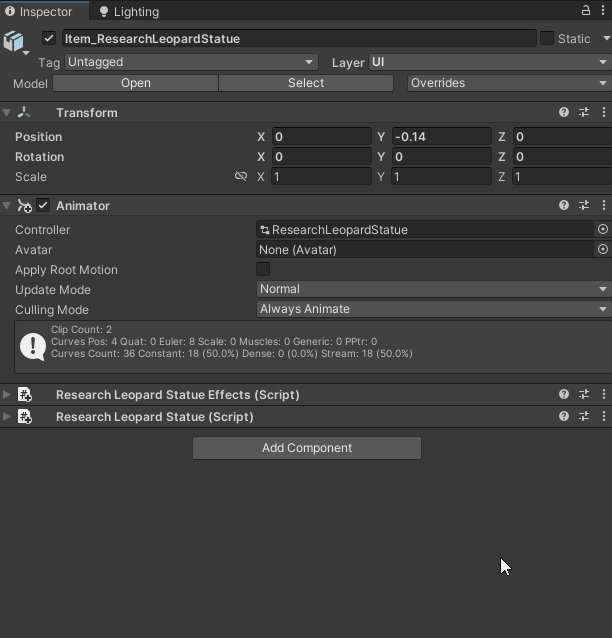Sometimes there is an animated gameObject which mustn’t stop animating or its state breaks. If it should continue off-screen you can set the Culling Mode of the animator to Always Animate.
But sometimes that’s not enough. When you disable an animator in the mid of an animation, it’s most likely stuck the next time it’s enabled.
You can prevent this by setting Keep Animator Controller State On Disable to true. This option is not visible in the default inspector. You must enter debug mode to modify it, a demonstration is below. The property can also be set by code.